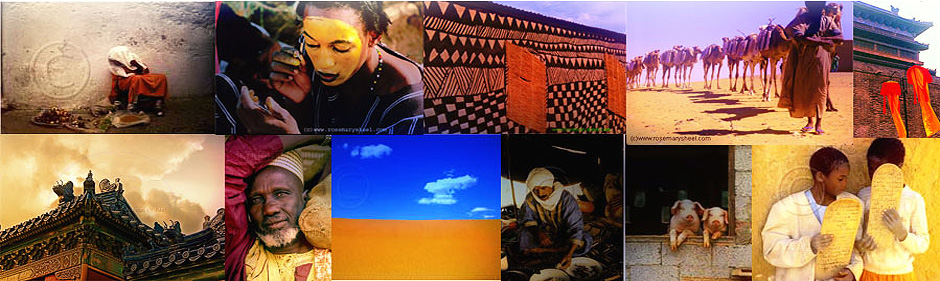Eastern Mongolia 2014
I wanted to make this shot of the “queen” look as if it were printed on an old card, as if it had been hidden in an old sutra box.
I can’t describe how I did it exactly because I am not methodical when I work. I go into a trance myself and can’t remember what I did when. But I will tell you the gist.
To achieve this look, I add a lot of clarity, which enhances detail and increases contrast in the mid-tones. (If you add too much clarity, you will get halos on the edges.) Then I increased saturation and contrast. To counteract this, I added a white vignette that covers all but the center. I added a textured yellow ‘filter’ that I had made but you can buy them if you don’t want to waste the time. (It takes a bit of time to find the right filter…You have to use trial and error. But it goes quickly and it’s fun and you might get an unexpected result that is better than what you had in mind.) When the yellow filter is to your liking, you can add a light Gaussian blur to places that might look better with a glow…not necessary, but it is something to try.
OK. I have my detail, saturation, vignette, yellow filter, a touch of blur and now it’s a case of a new layer using screen blend mode which lightens the whole photo. The next and final step is to mask the layer and darken the parts you want dark by painting with the brush tool.
Or, you can use plug-ins like Nik Color Efex Pro 4 and Alien Skin’s Exposure 6. It’s still trial and error, but much, much faster and once you are successful, you can save your technique in the plug-in for future use. You’ll always need to adjust though. Rarely does the same technique work perfectly on different photos.