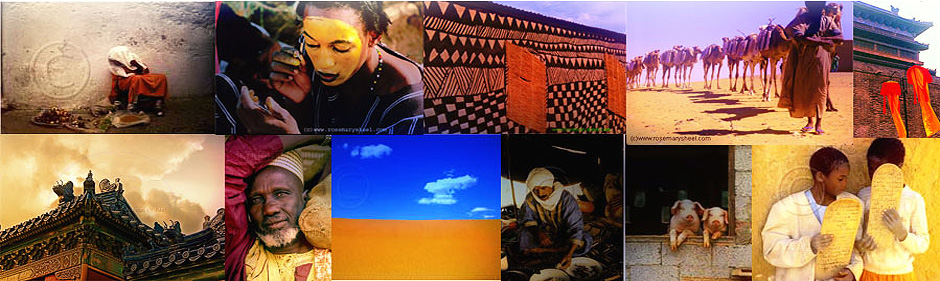A few days ago I received an email from Alien Skin software describing one man’s technique using Snap Art 3. (Snap Art 3 turns your photo into a digital painting with a few keystrokes and some analysis on your part deciding just which keystrokes to use.) Reading that blog made me want to see how much his ideas would affect the way my Snap Art 3 transformations would turn out. His technique was based on choosing the type of medium, canvas, paper, wood, etc. first.
I had been looking at some photos of Bokhara. I had one skyline of domes and minarets that I liked, but a construction project ruined the foreground. Yesterday, I had an inspiration and I opened Edit>Transform>Warp. I dragged until the scaffolding disappeared. Then I worked to get the buildings lined up in an interesting composition. I changed the colors, saturating them all to give a primitive look.
After that, I applied Snap Art 3. I used a setting under impasto, abstract. The end result reminds me of the bold paintings of Central Asia that we saw in the Nukus Museum in Karakalpakstan. Of course, I don’t pretend my effort compares to the work of an artist, but for me, it’s the best I can do and it saves my photo of Bokhara.
If you visit Uzbekistan, try to visit Nukus to see the Savitsky Museum.
For more information on Uzbekistan, contact Penelope at www.uzbekjourneys.com
You can find many blogs about the Savitsky Museum on Penelope’s site